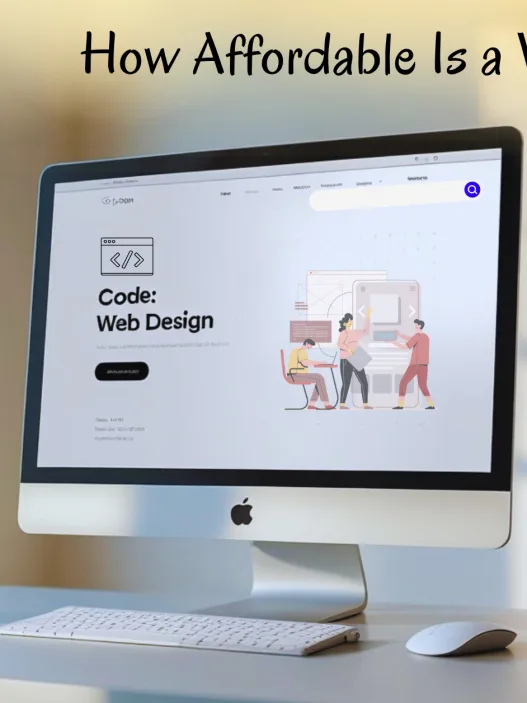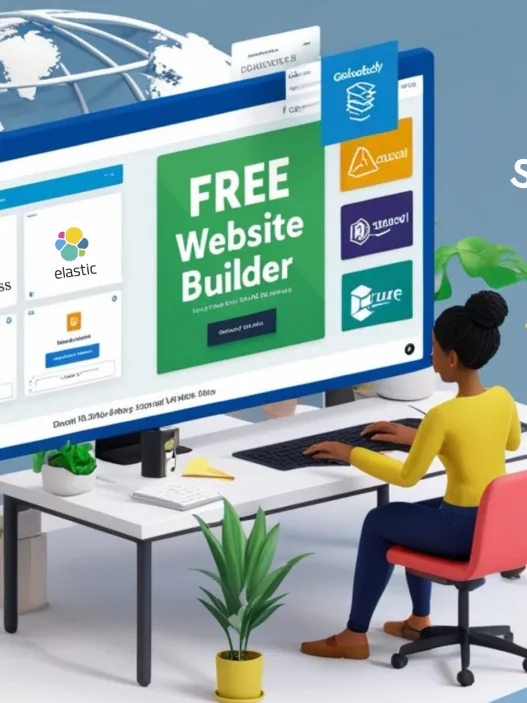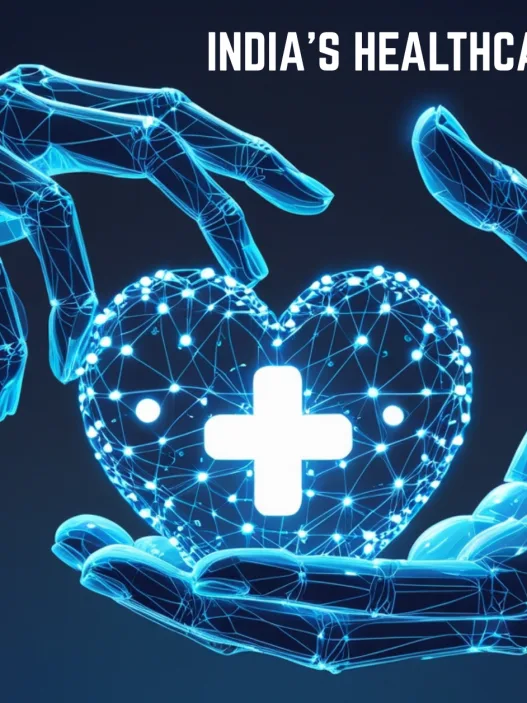We are in times where technology is rapidly moving, and smart homes are no longer a futuristic concept but present-day realities. From voice assistants and smart thermostats to connected security cameras and energy-efficient appliances, our homes are becoming smarter.
Wi-Fi is essential for allowing these gadgets to operate without issues. The integration of artificial intelligence is adding a powerful upgrade to the Wi-Fi that further takes smart living to a whole new level.
Here is how AI is enhancing Wi-Fi to make smart homes more responsive, efficient and secure.
Top 5 ways in which AI enhances Wi-Fi for a smart home experience:
- Adaptive Bandwidth Management:
In a typical smart home, dozens of devices compete for bandwidth. Video streaming, gaming, smart TVs, home office setups, and IoT devices all typically require connectivity simultaneously. Traditional routers may struggle to allocate resources efficiently, leading to lag or dropped connections.
AI-powered Wi-Fi systems analyze traffic patterns and learn from usage behaviors over time. They intelligently allocate bandwidth to prioritize high-demand applications (like Zoom calls or 4 K streaming) while managing less critical devices in the background. This method brings in a smoother, more balanced internet experience across the household.
- Smart device recognition and optimization:
Every device in your home has different connectivity needs. A video doorbell and a smart speaker function differently, and their network requirements vary. AI-enabled routers can identify individual devices, understand their roles, and optimize signal strength and data delivery accordingly.
For example, your smart camera may need a constant, reliable upload speed, while your e-reader only checks for updates occasionally. AI ensures that each device gets the right kind of connection based on its usage pattern.
- Predictive Maintenance and Self-Healing Networks:
One of the most impressive features of AI-enhanced Wi-Fi is its ability to predict potential problems before they impact users. Such systems work to first evaluate probable disconnections; overheating conditions at the router are detected next, and finally, they discover whether interference is responsible for performance degradation.
Troubleshooting is AI-aided when it evaluates the system and decides to switch to a less crowded channel, reboot a component, or alert the homeowner. Some systems will actually recommend placement for the optimal location of the router or even suggest an upgrade. This feature reduces downtime and frustration.
- Enhanced Network security:
With more smart devices comes more vulnerability to cyber threats. Hackers can exploit weak points in your home network to access personal data or control connected devices.
AI-enhanced Wi-Fi solutions provide real-time threat detection. The system would monitor for any suspicious activity, such as unauthorized device connections or unusual traffic, and then take appropriate actions to isolate the threat, block access, or alert the homeowner. As per the operation principles of machine learning, the system continuously evolves, thereby increasing its ability to detect and eradicate novel varieties of threats.
- Better Voice Assistant and Automation Integration:
Voice assistants like Alexa, Google Assistant, and Siri need solid, responsive Wi-Fi. AI-enhanced networks improve communication between these assistants and other smart devices; this reduction of latency, in turn, improves response time.
AI also helps create smarter automation routines. It can learn your habits, such as when you turn on lights or set the thermostat, and recommend personalized routines. Over time, it can even go further by automating these actions based on context clues like time or weather.
Conclusion:
The AI integration with home Wi-Fi marks a new stage in smart lifestyles. It is not just about faster internet; It is about smarter connectivity. With everything from device prioritization to cybersecurity managed by AI, homeowners get a more intuitive and efficient living environment.
With further evolution of technology, we can expect increased synergy between AI and Wi-Fi, paving the way for homes that are not only smart but intelligently adaptive.