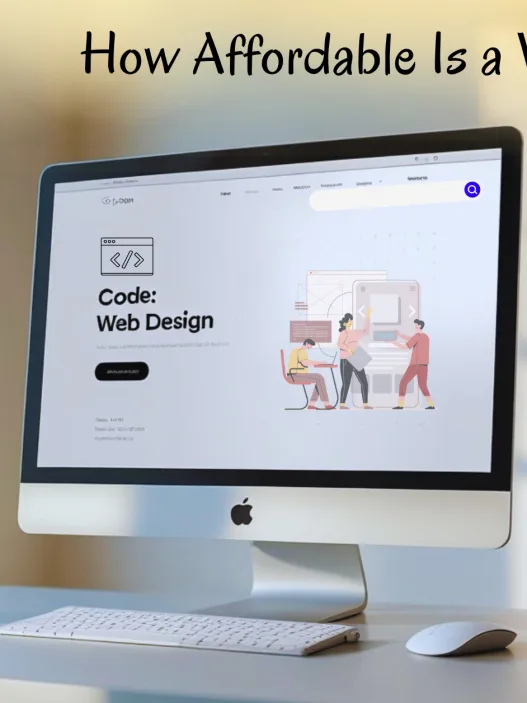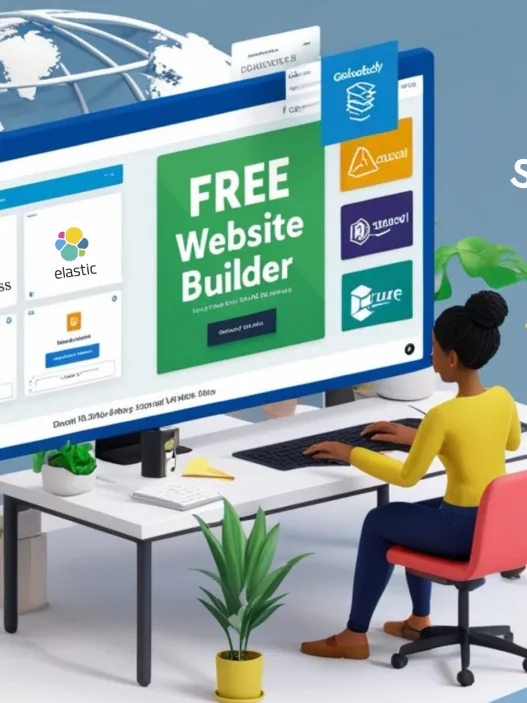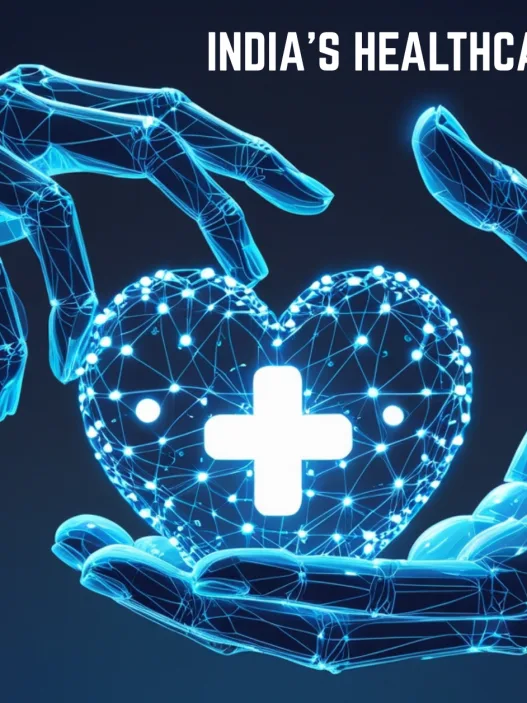In this digital world, you can choose the proper software development tools to deliver quality software efficiently. Tools play a crucial role in shaping the entire development workflow experience for both seasoned software engineers and novices. With so much choice, deciding which software to use can be an ordeal. The blog addresses choosing the proper development tools for your project needs and professional goals.
Why is it the right tool?
A correct selection of software development tools helps the development team with increased productivity, improved code quality, smooth collaborations, and quick work for deployments. Choosing the wrong tools leads to wasted time, increased frustrations, and sometimes even project failure.
Key points to consider:
Project Requirements:
Each project has its set of requirements. Are you creating a mobile, website, or desktop application? The type of application is a significant determining factor in your choice. For example:
- Mobile apps may need tools like Android Studio or Xcode for IOS.
- Web development may utilize tools like Visual Studio Code, React Developer Tools, or Postman.
- On the other hand, full IDEs like JetBrains, IntelliJ IDEA, or Eclipse can produce enterprise applications.
- Language and Framework Compatibility.
Ensure the tool supports the programming language or framework you are working with. For example:
- The majority of Java developers choose between Eclipse and IntelliJ IDEA, whereas Python developers stick to PyCharm and VS Code services.
- For JavaScript/TypeScript tools, like WebStorm, Sublime Text and Visual Studio are standard.
Features for Team Collaboration:
For instance, lightweight editors work well for the little stuff, whereas large projects demand the need for powerful IDEs possessing integrated debugging, testing, and performance monitoring capabilities.
- Scalability and Performance:
Choose tools that can scale with your project. For instance, lightweight editors are excellent for small tasks, but large projects may need powerful IDEs with integrated debugging, testing, and performance monitoring.
- Community support and documentation:
Select development tools with strong community backing and robust documentation. This approach ensures you will find solutions quickly when you encounter issues. Tools like Visual Studio Code and Docker have massive communities and extensive learning resources.
- Cost and Licensing:
Consider the budget. While some tools are freely available, open-source, and freeware, others come with a fee. Evaluate if the features justify the cost. For example, JetBrain tools require a subscription, and many developers feel that the productivity gains warrant that investment.
- Easy to use:
The tool should have an intuitive interface and a smooth learning curve. The faster you and your team can master it, the quicker you can deliver results.
Top category of development tools:
The following is a brief overview of the best development tools according to function:
- Code editors and IDEs: Visual Studio Code, IntelliJ IDEA, PyCharm, Eclipse.
- Version Control Systems: Git, GitHub, GitLab, Bitbucket.
- CI/CD Tools: Jenkins, CircleCI, Travis CI, GitHub Actions.
- Containerization and Virtualization: Docker, Kubernetes, Vagrant
- Testing Tools: JUnit, Selenium, Postman, Jest
- Project Management: Jira, Trello, Asana.
Conclusion:
Choosing the proper programming development tools is a strategic decision that affects your productivity, collaboration, and software quality. By evaluating carefully according to your project’s needs and every tool’s features, you will be able to create a tech stack that will enhance the capabilities of your team and deliver outstanding results.
In the ever-changing landscape of software engineering, keeping abreast of the best development tools is very beneficial, if not necessary. Be wise with your evaluations; test often, and accept change!